 |
The description of the current object set shows
-
what kind of objects are in the current object set. If there
is more than one class or array type in the current object set, a cumulative
count will be given separately for class instances and arrays. As
it is often the case, if all objects are of a single class or array type,
the class name or array type will be displayed.
- how many selection steps have occurred so far. This gives
an idea of the complexity of the current selection.
- how much space the current object set uses on the heap.
Note that this is the shallow size which does not include the sizes of
referenced arrays and class instances.
|
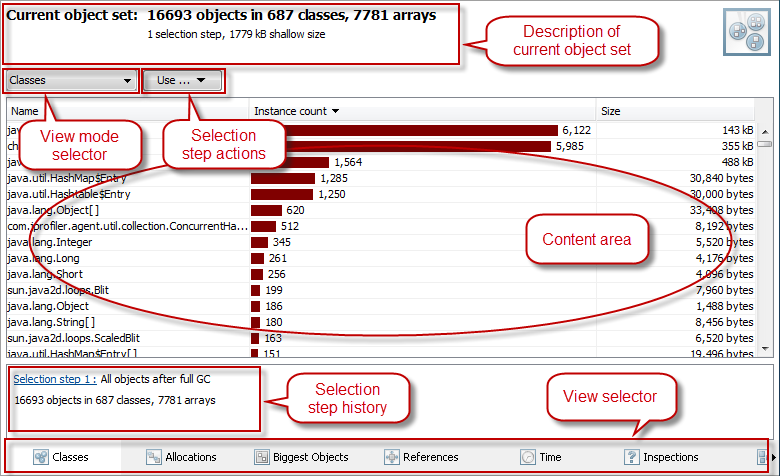
 toolbar button
toolbar button